How To Make Logo For Your Channel On Vidlii
*tutorial*
👇
1 - search this link 👉 https://picfont.com
2 - drag and drop your white circle photo
3 - change your resolution photo to 512x512 and click on resize
4 - ANd Your move your text on position of this white circle ok
5 - ok lets change the font! how to change the font yes so click on custom font ok!
6 - and your import the font ok!
7 - change the text size ok!
8 - if your changed the size of the text *now is finish the logo ok bye!*
👇
1 - search this link 👉 https://picfont.com
2 - drag and drop your white circle photo
3 - change your resolution photo to 512x512 and click on resize
4 - ANd Your move your text on position of this white circle ok
5 - ok lets change the font! how to change the font yes so click on custom font ok!
6 - and your import the font ok!
7 - change the text size ok!
8 - if your changed the size of the text *now is finish the logo ok bye!*
Category:
 More From: Moab
More From: Moab
 Related Videos
Related Videos
0 ratings
17 views

Want to add this video to your favorites?
Sign in to VidLii now!
Sign in to VidLii now!
Want to add this video to your playlists?
Sign in to VidLii now!
Sign in to VidLii now!
Want to flag this video?
Sign in to VidLii now!
Sign in to VidLii now!
| Date: |
Views: 17 | Ratings: 0 |
| Time: | Comments: 1 | Favorites: 0 |

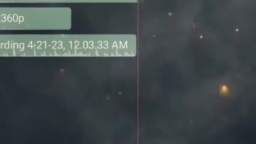









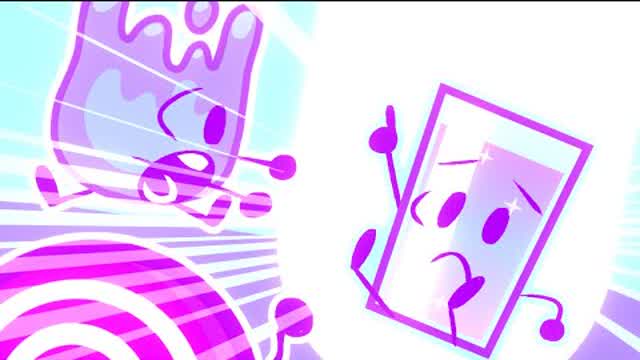



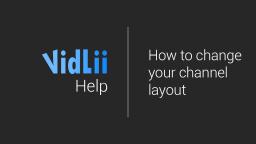



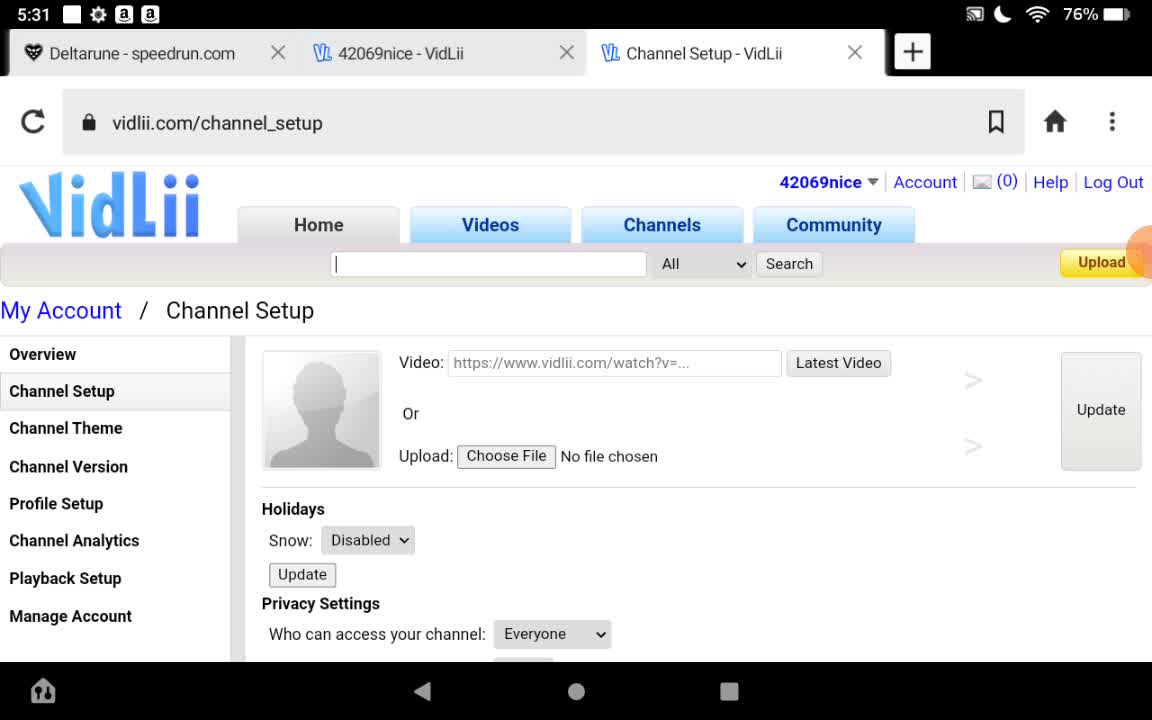






500 px 500?