Recover Deleted Files from Pen Drive
To know more information, please check: https://www.gihosoft.com/free-photo-recovery.html. When you delete files in pen drive or format pen drive, there is a good and easy solution to solve it. RePicvid free photo recovery could restore deleted pictures, videos and audio files from pen drive. It supports recovering from a range of storage media and recover various formats of files. Follow next steps to complete the recovery:
step 1. Connect pen drive to computer
step 2. Download and install Repicvid free photo recovery
step 3. Run RePicvid and select All Files Recovery
step 4. Choose pen drive to start scanning
step 5. Recover those you want and save to another folder.
Note: Please don't save anything to pen drive, otherwise deleted files wouldn't be restored.This video could also solve the problem about:how to recover photos from pen drive,how to retrieve pictures from pen drive,how to recover videos from pen drive,how to recover music from pen drive,
how to restore files from
step 1. Connect pen drive to computer
step 2. Download and install Repicvid free photo recovery
step 3. Run RePicvid and select All Files Recovery
step 4. Choose pen drive to start scanning
step 5. Recover those you want and save to another folder.
Note: Please don't save anything to pen drive, otherwise deleted files wouldn't be restored.This video could also solve the problem about:how to recover photos from pen drive,how to retrieve pictures from pen drive,how to recover videos from pen drive,how to recover music from pen drive,
how to restore files from
Category:
 More From: Janice
More From: Janice
 Related Videos
Related Videos
1 rating
89 views

Want to add this video to your favorites?
Sign in to VidLii now!
Sign in to VidLii now!
Want to add this video to your playlists?
Sign in to VidLii now!
Sign in to VidLii now!
Want to flag this video?
Sign in to VidLii now!
Sign in to VidLii now!
| Date: |
Views: 89 | Ratings: 1 |
| Time: | Comments: 0 | Favorites: 1 |







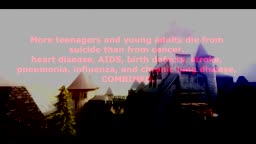


![LETS PLAY THE LEGEND OF ZELDA A LINK TO THE PAST - THE LOST SERIES # 1 [ 2 ] Trailer 5 DAYS LEFT! LETS PLAY THE LEGEND OF ZELDA A LINK TO THE PAST - THE LOST SERIES # 1 [ 2 ] Trailer 5 DAYS LEFT!](/usfi/thmp/Sf_wyY0OENc.jpg)







