A Glover Fan's 1st Impressions on the 2022 Glover PC Port...
Hi again. This time around, I tried a port of one of my favorite N64 games as a kid. How well dose this new PC port hold up? Erm... Well..
One mistake in the video I JUST saw...
To enable the 60fps mode, you need to head into your Appdata folder on your pc, fine the Piko folder, in there you'll see the Glover folder, and a file called "config.ini". You can use notepad to edit part of the file that says "ScreenMode" and set it to "ScreenMode = 2"
Cred of game clips: https://www.youtube.com/watch?v=_3Pp4CgY_Wc&t=498s
https://www.youtube.com/watch?v=3K_UraDtJWc&t=7s
One mistake in the video I JUST saw...
To enable the 60fps mode, you need to head into your Appdata folder on your pc, fine the Piko folder, in there you'll see the Glover folder, and a file called "config.ini". You can use notepad to edit part of the file that says "ScreenMode" and set it to "ScreenMode = 2"
Cred of game clips: https://www.youtube.com/watch?v=_3Pp4CgY_Wc&t=498s
https://www.youtube.com/watch?v=3K_UraDtJWc&t=7s
Category:
Tags:
 More From: JorgeTheOddity
More From: JorgeTheOddity
 Related Videos
Related Videos
0 ratings
16 views

Want to add this video to your favorites?
Sign in to VidLii now!
Sign in to VidLii now!
Want to add this video to your playlists?
Sign in to VidLii now!
Sign in to VidLii now!
Want to flag this video?
Sign in to VidLii now!
Sign in to VidLii now!
| Date: |
Views: 16 | Ratings: 0 |
| Time: | Comments: 1 | Favorites: 0 |


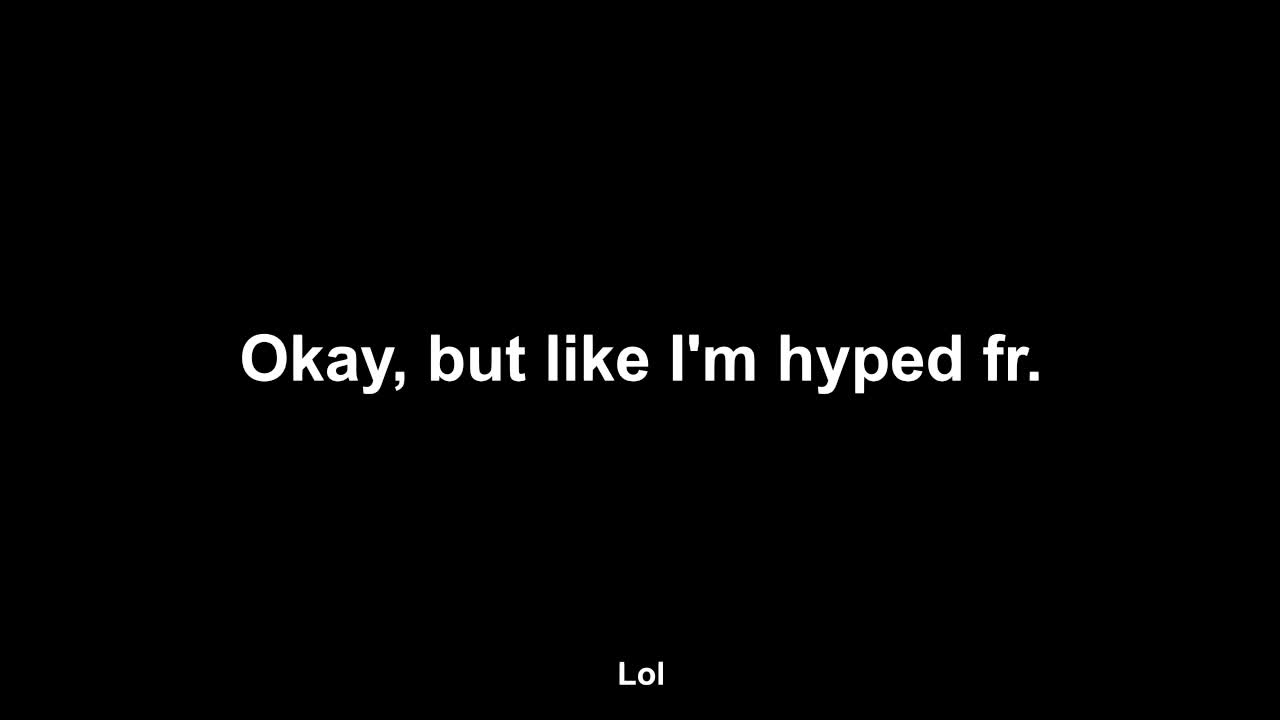
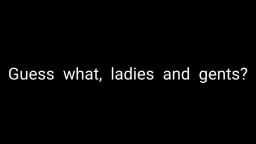
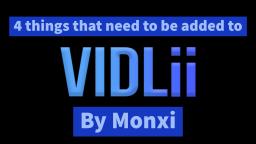

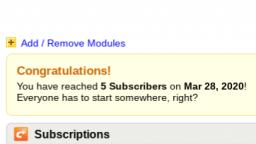



![The Mama Luigi Project (SMW Reanimated Collab) [RE-UPLOAD to Vidlii] The Mama Luigi Project (SMW Reanimated Collab) [RE-UPLOAD to Vidlii]](/usfi/thmp/IJeGb0Ikb3P.jpg)
![[Mini YTP] Gayme Kumbe [Mini YTP] Gayme Kumbe](/usfi/thmp/uZtEem-vFlp.jpg)




















