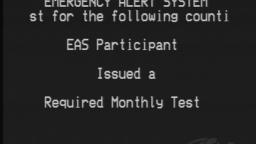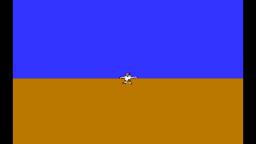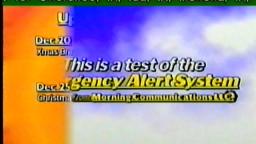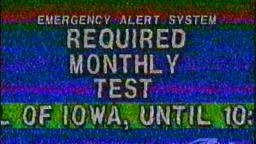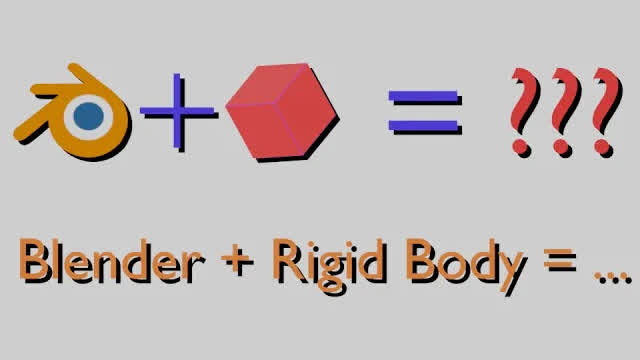HOW TO Create the 20th Century Fox intro with Blender
Classic way on how to recreate the "20th Century Fox" logo with Blender using a template.
Blender: https://tinyurl.com/Blender-2-49
Fox logo File: https://tinyurl.com/FoxLogoBlenderFile
No copyright infringement intended.
Blender: https://tinyurl.com/Blender-2-49
Fox logo File: https://tinyurl.com/FoxLogoBlenderFile
No copyright infringement intended.
Category:
 More From: PajamaFrix
More From: PajamaFrix
 Related Videos
Related Videos
16 ratings
1,812 views

Want to add this video to your favorites?
Sign in to VidLii now!
Sign in to VidLii now!
Want to add this video to your playlists?
Sign in to VidLii now!
Sign in to VidLii now!
Want to flag this video?
Sign in to VidLii now!
Sign in to VidLii now!
Tardisin2009 (5 years ago)
1




@PuppyFuzzYT Hopefully it does, the version of Blender shown (and linked) should work on any system.
0




@PajamaFrix Well I have an i7 4790k and GTX 950 now. I'm sure Blender could render an intro like this within a reasonable amount of time. May upload a blind render test later. I'm curious lol
1




@11ryanc I remember when I tried to make one myself, it took a very long time to render, plus it only rendered JPG files and not a compressed AVI file.
| Date: |
Views: 1,812 | Ratings: 16 |
| Time: | Comments: 17 | Favorites: 17 |