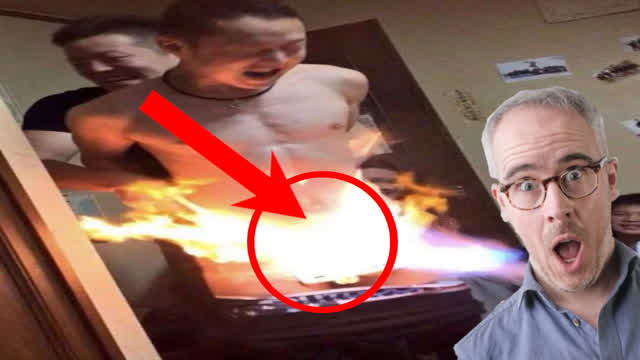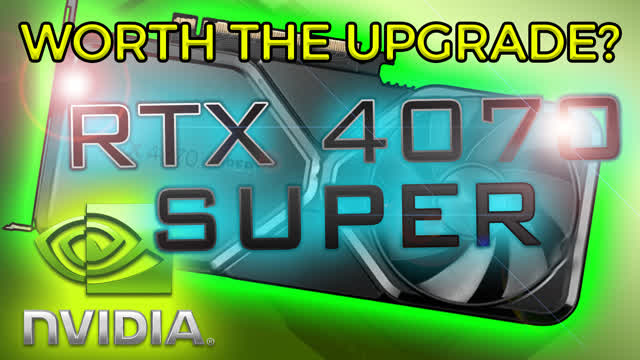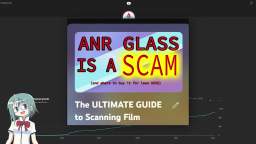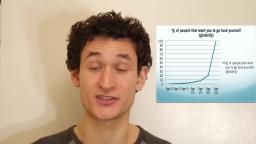Garry's Mod VR Correctly Setting Your Player Height. (more UNITS info)

This is a short example of how someone 6ft tall would set their game height to match map scale, this can cause some issues tho, and for certain situations you might want to just keep it at auto (4'6") for example most character models are made to 1u=1" so they are MUCH smaller than they should be if you scale yourself to your real world size, in which case you want yourself to actually be set to auto (6ft 1u=1") or shorter if you are shorter irl if you want to like say, hug an anime girl in vr. sometimes character models ARE made to world unit size though so who knows!
if you use auto scale maps are going to feel very big, much bigger than in 2d even though your head in vr is technically where your head would be in 2d.
if you are tall irl and you set your height correctly you may sometimes encounter areas where your head will clip through things, its just like real life!
if you use auto scale maps are going to feel very big, much bigger than in 2d even though your head in vr is technically where your head would be in 2d.
if you are tall irl and you set your height correctly you may sometimes encounter areas where your head will clip through things, its just like real life!
Category:
 More From: ShyStudios
More From: ShyStudios
 Related Videos
Related Videos
1 rating
12 views

Want to add this video to your favorites?
Sign in to VidLii now!
Sign in to VidLii now!
Want to add this video to your playlists?
Sign in to VidLii now!
Sign in to VidLii now!
Want to flag this video?
Sign in to VidLii now!
Sign in to VidLii now!
| Date: |
Views: 12 | Ratings: 1 |
| Time: | Comments: 0 | Favorites: 0 |


![4:20 vs 4:21 [GMOD MACHINIMA] 4:20 vs 4:21 [GMOD MACHINIMA]](/usfi/thmp/mq_9WUnEuim.jpg)

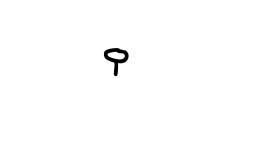





![Rise of the Tomb Raider [YTGO:15] Rise of the Tomb Raider [YTGO:15]](/usfi/thmp/rskxYeiA8ze.jpg)
![Yeah, THESE Games OWN [YTGO:14] Yeah, THESE Games OWN [YTGO:14]](/usfi/thmp/Ce28cjj70_D.jpg)