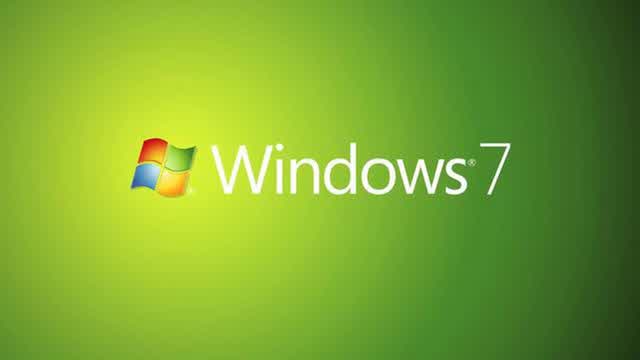9x Pop Up Menu Animations for Windows Vista and Newer
Do you prefer the animations that you saw on Windows 98 and ME when you clicked on an option on the menu bar, right clicked anywhere on a window or your desktop, clicked on the Start menu, or hovered over to a option with more choices? In Windows 2000 and XP, you could set this back via an option in Display Properties. Microsoft hid this option in Display Properties, but you can still set this option via changing the registry.
Here's a registry key I made that will change this for you. This is for Windows Vista and newer: http://www.mediafire.com/file/lp0qldlobm33nl8/Enable_Hidden_Slide_Animations_for_Windows.reg/file
If you want to revert back to the default animations, I have made a registry key for that too: http://www.mediafire.com/file/nlkdsk96c8im2bl/Revert_Back_to_Fade_Animations_for_Windows.reg/file
For the changes to take effect, log off and log back in, then to test it out, right click anywhere on the desktop.
I have tested this on Vista, 7, 8, 8.1, 10 and 11.
Here's a registry key I made that will change this for you. This is for Windows Vista and newer: http://www.mediafire.com/file/lp0qldlobm33nl8/Enable_Hidden_Slide_Animations_for_Windows.reg/file
If you want to revert back to the default animations, I have made a registry key for that too: http://www.mediafire.com/file/nlkdsk96c8im2bl/Revert_Back_to_Fade_Animations_for_Windows.reg/file
For the changes to take effect, log off and log back in, then to test it out, right click anywhere on the desktop.
I have tested this on Vista, 7, 8, 8.1, 10 and 11.
 More From: JC2022
More From: JC2022
 Related Videos
Related Videos
0 ratings
52 views

Want to add this video to your favorites?
Sign in to VidLii now!
Sign in to VidLii now!
Want to add this video to your playlists?
Sign in to VidLii now!
Sign in to VidLii now!
Want to flag this video?
Sign in to VidLii now!
Sign in to VidLii now!
 Video Responses (0)
Video Responses (0)
| Date: |
Views: 52 | Ratings: 0 |
| Time: | Comments: 4 | Favorites: 1 |

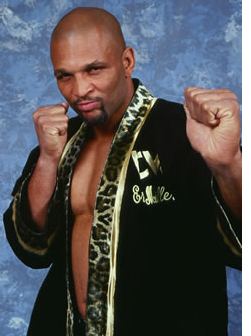


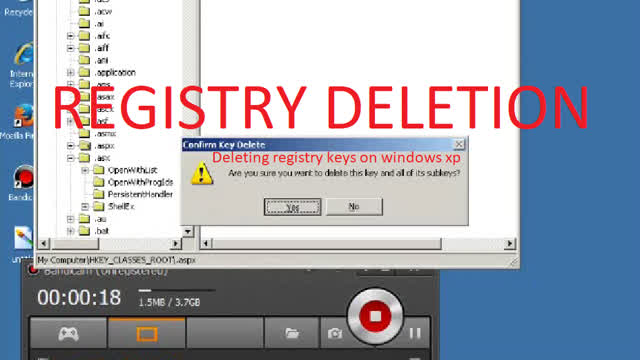



![Windows 95 registry on 1 lasted [Windows 95 Parody] Windows 95 registry on 1 lasted [Windows 95 Parody]](/usfi/thmp/OVlxFk1Jg1j.jpg)
![Windows 98 registry on 1 lasted [Windows 98 Parody] Windows 98 registry on 1 lasted [Windows 98 Parody]](/usfi/thmp/q8OGTBOtuE8.jpg)