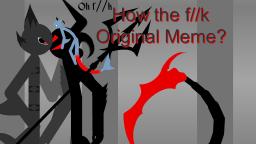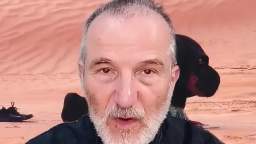[SOLUTION] Origin Doesn't Open
In this video, I show you how to fix the not so rare issue of origin not being able to be opened, or any of its games. The fix is quite easy and I discuss several different possible solutions to the problem
DETAILED INSTRUCTIONS:
1. Attempt to open Origin or any of its games, If it is unable to be opened and the window doesnt show up (of origin or the game, follow these steps)
3. right click on your taskbar, and then navigate your mouse to "Task Manager" and then press it.
5. Go to Processes, and find all the Origin processes that are currently running, they should have the same orange icon as the origin logo is.
5. click on some of these processes and end as much of them as you can.
6. Origin should be able to be run now!
If that doesnt work:
1. Reboot/Restart your PC
If that doesnt work:
1. Uninstall and reinstall origin through your "Control Panel"
DETAILED INSTRUCTIONS:
1. Attempt to open Origin or any of its games, If it is unable to be opened and the window doesnt show up (of origin or the game, follow these steps)
3. right click on your taskbar, and then navigate your mouse to "Task Manager" and then press it.
5. Go to Processes, and find all the Origin processes that are currently running, they should have the same orange icon as the origin logo is.
5. click on some of these processes and end as much of them as you can.
6. Origin should be able to be run now!
If that doesnt work:
1. Reboot/Restart your PC
If that doesnt work:
1. Uninstall and reinstall origin through your "Control Panel"
Category:
 More From: MineCralex
More From: MineCralex
 Related Videos
Related Videos
1 rating
67 views

Want to add this video to your favorites?
Sign in to VidLii now!
Sign in to VidLii now!
Want to add this video to your playlists?
Sign in to VidLii now!
Sign in to VidLii now!
Want to flag this video?
Sign in to VidLii now!
Sign in to VidLii now!
| Date: |
Views: 67 | Ratings: 1 |
| Time: | Comments: 1 | Favorites: 0 |