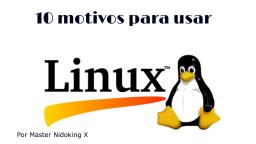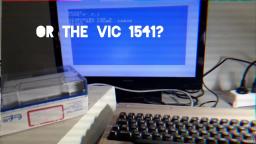Debian Linux retro desktop setup.
Here is my try at making Debian GNU/Linux look as vintage as possible.
PS: I have the same x11 "default" cursor style in Windows, so it is not a glitch.
PS: I have the same x11 "default" cursor style in Windows, so it is not a glitch.
Category:
Tags:
 More From: audiobotguy03
More From: audiobotguy03
 Related Videos
Related Videos
6 ratings
161 views

Want to add this video to your favorites?
Sign in to VidLii now!
Sign in to VidLii now!
Want to add this video to your playlists?
Sign in to VidLii now!
Sign in to VidLii now!
Want to flag this video?
Sign in to VidLii now!
Sign in to VidLii now!
0




@Tredix I actually have a Debian VM in VMware that has Windowmaker Installed along with GNUstep (for the workspace manager and other stuff). It's a cool window manager! :D
| Date: |
Views: 161 | Ratings: 6 |
| Time: | Comments: 2 | Favorites: 3 |