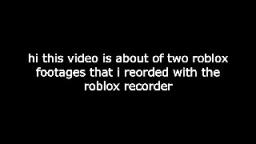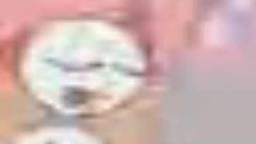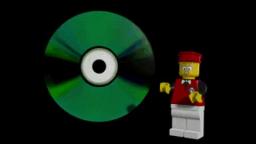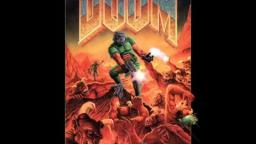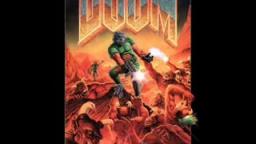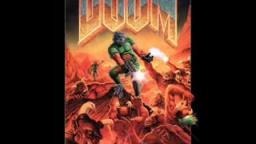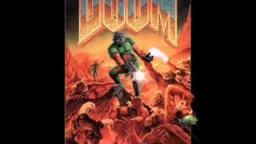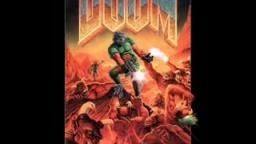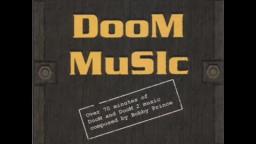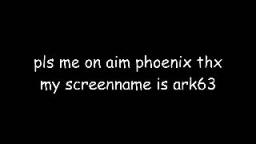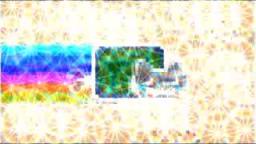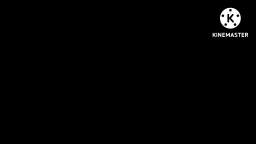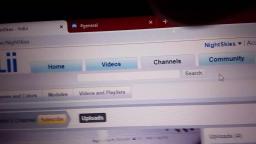how to subscribe to a vidlii channel without any bugs newer
Follow the steps that i write i you don’t want to watch the video
step 1 go to the channel that you want to subscribe and copy the name of the channel
step 2 go to this video https://www.vidlii.com/watch?v=eePStgJR3p6
step 3 right click on the subcribe button and inspect element
step 4 search user="insert here the name of the channel that you copy before" and press the enter key
step 5 click subscribe
note: this works not only channel that has video but it's also works with channels that has no videos
that's all
step 1 go to the channel that you want to subscribe and copy the name of the channel
step 2 go to this video https://www.vidlii.com/watch?v=eePStgJR3p6
step 3 right click on the subcribe button and inspect element
step 4 search user="insert here the name of the channel that you copy before" and press the enter key
step 5 click subscribe
note: this works not only channel that has video but it's also works with channels that has no videos
that's all
Category:
 More From: ark63L
More From: ark63L
 Related Videos
Related Videos
This video is a response to: how to subscribe to a vidlii channel without any bugs
4 ratings
110 views

Want to add this video to your favorites?
Sign in to VidLii now!
Sign in to VidLii now!
Want to add this video to your playlists?
Sign in to VidLii now!
Sign in to VidLii now!
Want to flag this video?
Sign in to VidLii now!
Sign in to VidLii now!
| Date: |
Views: 110 | Ratings: 4 |
| Time: | Comments: 3 | Favorites: 6 |