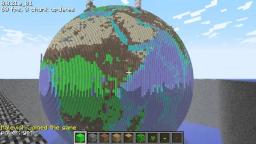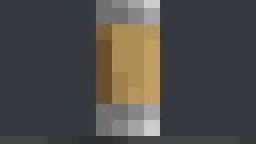Retro Pistons by Hippoplatimus - b1.7.3 & b1.8.1 Port (Download Link in Description)
Hippoplatimus, years ago, made a mod for Minecraft that added these things called "pistons" to the game. The last proper version of this mod was made for Beta 1.6.6, before Mojang got in contact with the mod creator and decided to add the feature to the game.
I've made a port of these pistons from Beta 1.6.6 to Beta 1.7.3, allowing you to see side-by-side the different ways in which these pistons work, and allow you to exploit their differences to create amazing builds (like this one https://www.youtube.com/watch?v=h9BKmgCl1eg)
Link to my port to Beta 1.7.3: https://www.mediafire.com/file/62bbzujrgb64tjz/Pistons+B1.7.3-6-8-2019.zip
Link to my port to Beta 1.8.1: https://www.mediafire.com/file/t99kypzj9203prl/PISTONS+B1.8.1-6-9-2019.zip
Downloads for the original mod can be found here: https://mcarchive.net/mods/pistons
Requires ModLoader
I've made a port of these pistons from Beta 1.6.6 to Beta 1.7.3, allowing you to see side-by-side the different ways in which these pistons work, and allow you to exploit their differences to create amazing builds (like this one https://www.youtube.com/watch?v=h9BKmgCl1eg)
Link to my port to Beta 1.7.3: https://www.mediafire.com/file/62bbzujrgb64tjz/Pistons+B1.7.3-6-8-2019.zip
Link to my port to Beta 1.8.1: https://www.mediafire.com/file/t99kypzj9203prl/PISTONS+B1.8.1-6-9-2019.zip
Downloads for the original mod can be found here: https://mcarchive.net/mods/pistons
Requires ModLoader
Category:
 More From: Logan
More From: Logan
 Related Videos
Related Videos
1 rating
169 views

Want to add this video to your favorites?
Sign in to VidLii now!
Sign in to VidLii now!
Want to add this video to your playlists?
Sign in to VidLii now!
Sign in to VidLii now!
Want to flag this video?
Sign in to VidLii now!
Sign in to VidLii now!
0




@system128 In video settings there's a button labeled "Performance:" which then has a bit of text after it letting you know what performance setting you currently have enabled. By default this is set to balanced, which limits your framerate to roughly 60. However, there's also "Power Saver", which limits your game to 30 FPS, and Max FPS, which turns off the framerate limit. I recommend changing this setting to Max FPS if you haven't already.
If you're running MacOS that could easily be part of it, as Beta performs much worse on Macs than it does on Windows devices. Or, it could simply be that you're computer has a GPU/CPU combination that's not well optimized for performance in Beta.
Overall, the suggestions for improving performance in Beta are the same as they are for the more modern versions. Install OptiFine, and mess with the settings until you've got something that performs well.
If you're running MacOS that could easily be part of it, as Beta performs much worse on Macs than it does on Windows devices. Or, it could simply be that you're computer has a GPU/CPU combination that's not well optimized for performance in Beta.
Overall, the suggestions for improving performance in Beta are the same as they are for the more modern versions. Install OptiFine, and mess with the settings until you've got something that performs well.
| Date: |
Views: 169 | Ratings: 1 |
| Time: | Comments: 1 | Favorites: 0 |




![Flamingo - Furry Plays Beat Saber [Shrimp Mode] Flamingo - Furry Plays Beat Saber [Shrimp Mode]](/usfi/thmp/54Nsl8-h351.jpg)