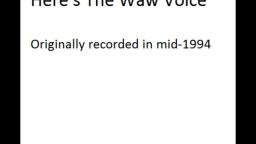How To Remove Headphone and Keyboard Sounds from a Voice Recording

Occasionally when I'm gaming and recording I will have situations where someone REALLY loud is talking and it gets picked up on MY voice recording through my headphones. Normally a noise gate would remove this but sometimes the person is so loud that setting your noise gate higher would start to clip parts of your own voice recording, and you really don't want that.
So here is a little method I've worked out on how to remove sounds coming from your headphones, and as a bonus it should also remove keyboard and mouseclicks and other NON vocal sounds.
this method might not work for you if your voice is high, it relies on the bass signal of your voice to remove stuff that isn't talking.
So here is a little method I've worked out on how to remove sounds coming from your headphones, and as a bonus it should also remove keyboard and mouseclicks and other NON vocal sounds.
this method might not work for you if your voice is high, it relies on the bass signal of your voice to remove stuff that isn't talking.
Category:
 More From: ShyStudios
More From: ShyStudios
 Related Videos
Related Videos
4 ratings
43 views

Want to add this video to your favorites?
Sign in to VidLii now!
Sign in to VidLii now!
Want to add this video to your playlists?
Sign in to VidLii now!
Sign in to VidLii now!
Want to flag this video?
Sign in to VidLii now!
Sign in to VidLii now!
| Date: |
Views: 43 | Ratings: 4 |
| Time: | Comments: 2 | Favorites: 0 |





















![4:20 vs 4:21 [GMOD MACHINIMA] 4:20 vs 4:21 [GMOD MACHINIMA]](/usfi/thmp/mq_9WUnEuim.jpg)