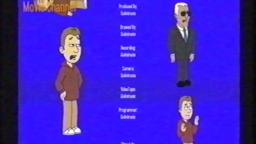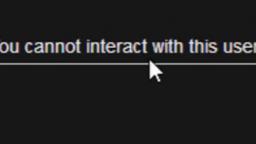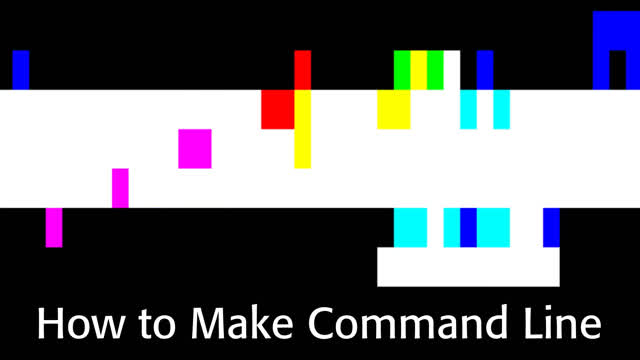Video Response: How to Get a Realistic VHS Effect With AVISynth [Tutorial]
VirtualDub give me error about this effect. This video goes to @WufuDufu
Category:
 More From: rumowskiantek6
More From: rumowskiantek6
 Related Videos
Related Videos
4 ratings
326 views

Want to add this video to your favorites?
Sign in to VidLii now!
Sign in to VidLii now!
Want to add this video to your playlists?
Sign in to VidLii now!
Sign in to VidLii now!
Want to flag this video?
Sign in to VidLii now!
Sign in to VidLii now!
| Date: |
Views: 326 | Ratings: 4 |
| Time: | Comments: 4 | Favorites: 0 |