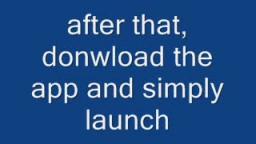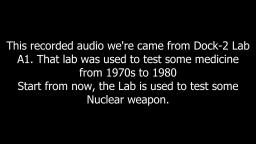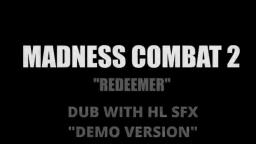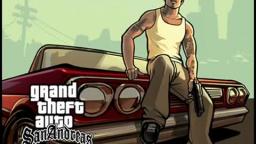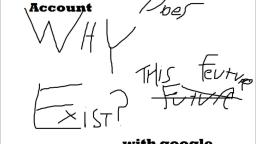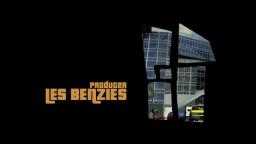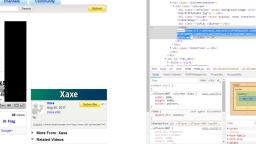How to download a video from VidLii using a simple step
1. Go to any video you like
2. Open Inspect Element
3. Go select the video
4. If you found the video source, just double click the code and press ctrl + c to copy the text
5. Paste it onto new tab, and download it via. google.
Hope you find this tutorial useful (Don't stole a video, the purpose of this video is to backup a video or maybe download it because you had a low internet).
SS Out.
2. Open Inspect Element
3. Go select the video
4. If you found the video source, just double click the code and press ctrl + c to copy the text
5. Paste it onto new tab, and download it via. google.
Hope you find this tutorial useful (Don't stole a video, the purpose of this video is to backup a video or maybe download it because you had a low internet).
SS Out.
Category:
Tags:
 More From: SSCarlJohnson
More From: SSCarlJohnson
 Related Videos
Related Videos
0 ratings
204 views

Want to add this video to your favorites?
Sign in to VidLii now!
Sign in to VidLii now!
Want to add this video to your playlists?
Sign in to VidLii now!
Sign in to VidLii now!
Want to flag this video?
Sign in to VidLii now!
Sign in to VidLii now!
| Date: |
Views: 204 | Ratings: 0 |
| Time: | Comments: 2 | Favorites: 0 |