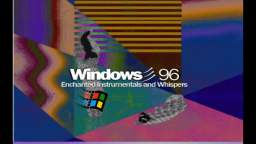How to browse and access the Deep Web with Virtual Box - 2018 Tutorial
Heres a quick tutorial on how to access the deep web using a program called virtual box that lets us run Ubuntu (or any other ios) at the same time as windows.
I'll also be showing you how to install tor browser on your Ubuntu desktop. Enjoy and safe browsing.
Virtual Box download link -https://www.virtualbox.org/
Ubuntu download link -https://www.ubuntu.com/download
Tor browser download link -https://www.torproject.org/projects/torbrowser.html.en
I'll also be showing you how to install tor browser on your Ubuntu desktop. Enjoy and safe browsing.
Virtual Box download link -https://www.virtualbox.org/
Ubuntu download link -https://www.ubuntu.com/download
Tor browser download link -https://www.torproject.org/projects/torbrowser.html.en
Category:
 More From: CracklingCrow
More From: CracklingCrow
 Related Videos
Related Videos
3 ratings
51 views

Want to add this video to your favorites?
Sign in to VidLii now!
Sign in to VidLii now!
Want to add this video to your playlists?
Sign in to VidLii now!
Sign in to VidLii now!
Want to flag this video?
Sign in to VidLii now!
Sign in to VidLii now!
| Date: |
Views: 51 | Ratings: 3 |
| Time: | Comments: 2 | Favorites: 0 |









![South Park - Over Logging [2008 TV Episode] South Park - Over Logging [2008 TV Episode]](/usfi/thmp/bgtbsPqwfRb.jpg)