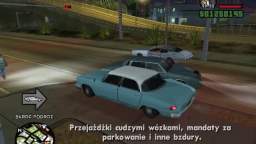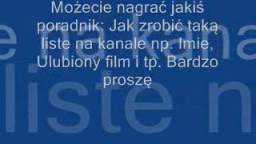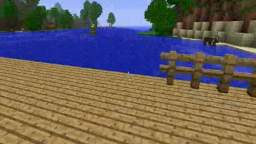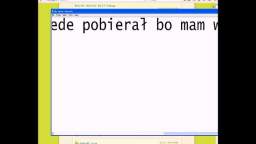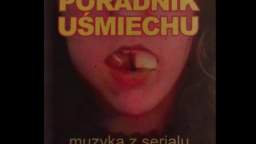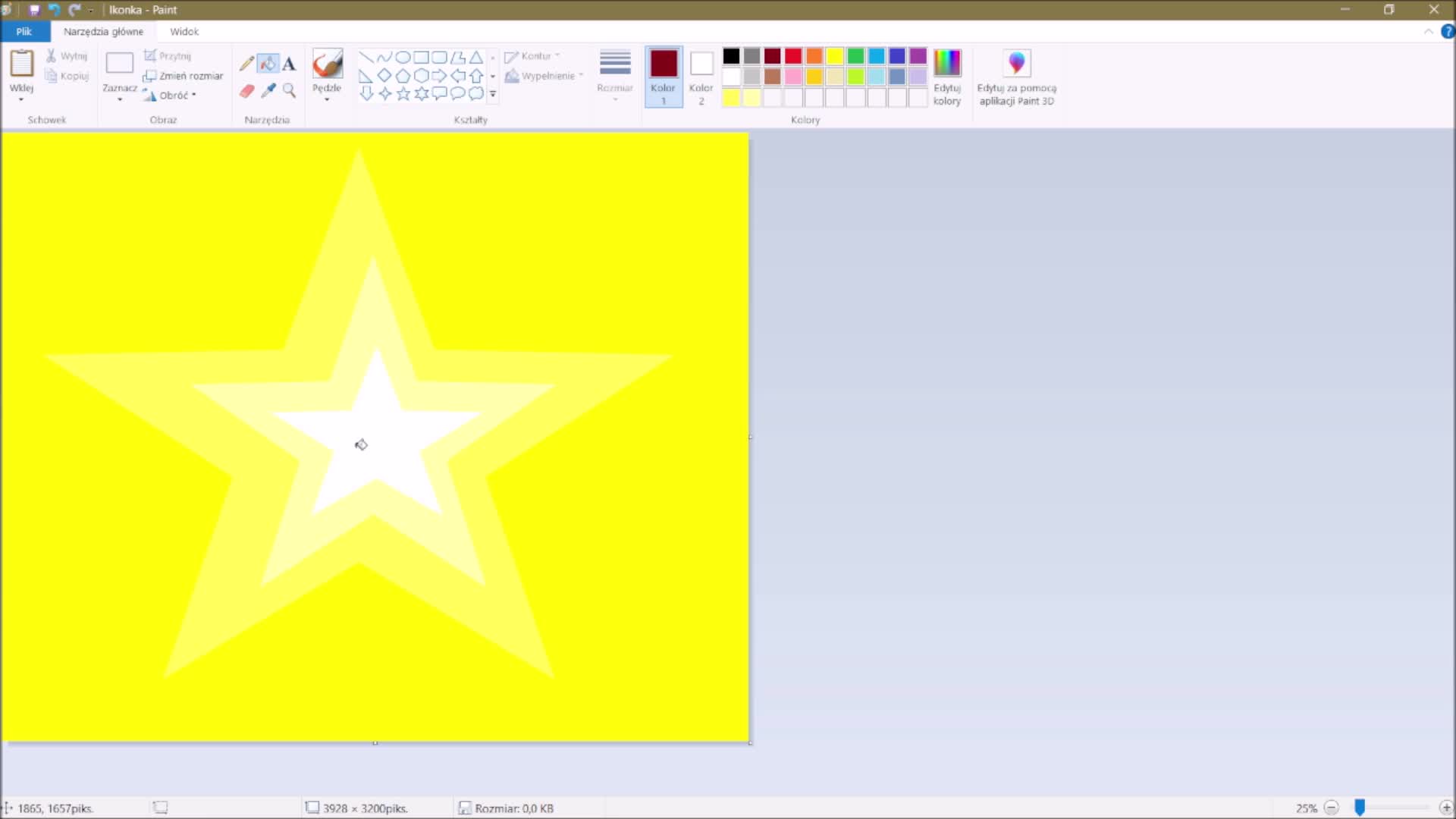prośba o poradnik
 More From: Adamnow12
More From: Adamnow12
 Related Videos
Related Videos
0 ratings
27 views

Want to add this video to your favorites?
Sign in to VidLii now!
Sign in to VidLii now!
Want to add this video to your playlists?
Sign in to VidLii now!
Sign in to VidLii now!
Want to flag this video?
Sign in to VidLii now!
Sign in to VidLii now!
1




Na górze strony po prawej masz "Account" i potem musisz kliknąć pod awatarem "Change", obok awatara pojawi się przycisk "Przeglądaj..." i tutaj wybierasz obrazek, który będzie ci służył jako awatar. Potem klikasz w przycisk "Update", który jest po prawej stronie dalej od awatara i gotowe. Najbezpieczniej będzie, gdy obrazek awatara będzie w formacie JPG.
| Date: |
Views: 27 | Ratings: 0 |
| Time: | Comments: 3 | Favorites: 0 |