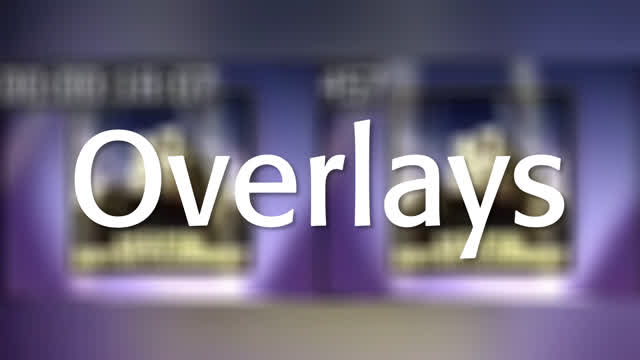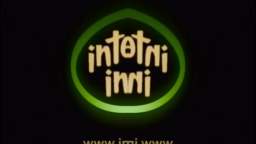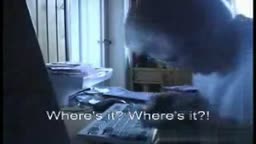Subtitles Showcase — Subtitling Tool with Kdenlive

The subtitling tool allows you to add and edit subtitles directly in the timeline on a special subtitle track or by using the new subtitle window. You can also import (SRT/ASS) and export (SRT) subtitles. You can add or edit text either directly into the subtitle clip or in the subtitle window. In order to adjust length of subtitle, crab the end of a subtitle with the mouse and lengthen or shorten it as needed. Set subtitle in/out can be achieved with the same shortcut as to set clip in/out (left/right parenthesis shortcut).
For more information, go to this link:
http://docs.kdenlive.org/en/effects_and_compositions/subtitles.html
For more information, go to this link:
http://docs.kdenlive.org/en/effects_and_compositions/subtitles.html
Category:
Tags:
 More From: Offikan
More From: Offikan
 Related Videos
Related Videos
0 ratings
27 views

Want to add this video to your favorites?
Sign in to VidLii now!
Sign in to VidLii now!
Want to add this video to your playlists?
Sign in to VidLii now!
Sign in to VidLii now!
Want to flag this video?
Sign in to VidLii now!
Sign in to VidLii now!
 Video Responses (0)
Video Responses (0)
| Date: |
Views: 27 | Ratings: 0 |
| Time: | Comments: 0 | Favorites: 0 |