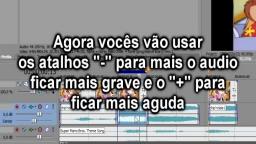Tutorial - Nintendo DS Video Setting Split Screen
If anyone wants to stream, let's play, or review Pokemon titles, Speed Run New Super Mario Bros for the DS, or if you have a favorite DS title to review or Let's Play like Super Robot Taisen OG Saga, then I made a tutorial on how to separate your screen and make it neat and professional thanks to OBS!
Category:
Tags:
 More From: SuperAceGamerBrand
More From: SuperAceGamerBrand
 Related Videos
Related Videos
This video is a response to: NEW Super Mario Brothers [CONTEST ENTRY]
10 ratings
141 views

Want to add this video to your favorites?
Sign in to VidLii now!
Sign in to VidLii now!
Want to add this video to your playlists?
Sign in to VidLii now!
Sign in to VidLii now!
Want to flag this video?
Sign in to VidLii now!
Sign in to VidLii now!
| Date: |
Views: 141 | Ratings: 10 |
| Time: | Comments: 5 | Favorites: 2 |






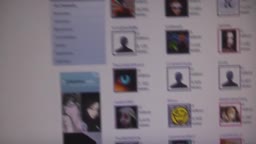








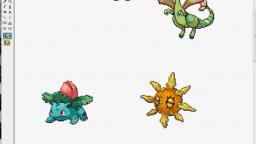
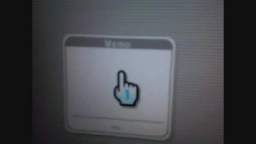




![[Tutorial] Custom Nintendo DS Music Importing [Tutorial] Custom Nintendo DS Music Importing](/usfi/thmp/TWIgKmJnxft.jpg)