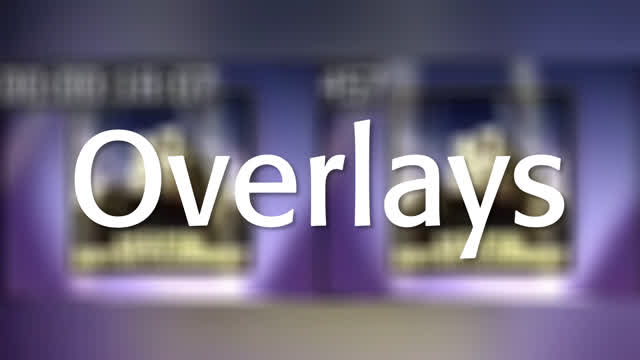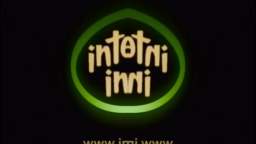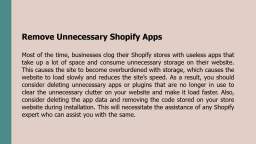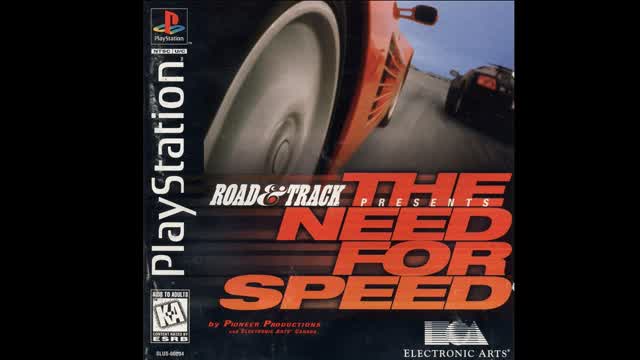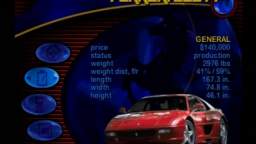Slow, Fast, and Normal Speed

Here's another showcase of changing speed feature.
Changing speed will open the change speed dialogue that will allow you to increase or decrease the playback speed of a clip, allow you to play the clip in reverse, and will enable or disable pitch compensation for the audio on a speed-adjusted clip.
Adjust the speed of a clip by pressing CTRL + dragging a clip in the timeline.
Doing with right click on the clip see Change speed.
Changing speed will open the change speed dialogue that will allow you to increase or decrease the playback speed of a clip, allow you to play the clip in reverse, and will enable or disable pitch compensation for the audio on a speed-adjusted clip.
Adjust the speed of a clip by pressing CTRL + dragging a clip in the timeline.
Doing with right click on the clip see Change speed.
Category:
Tags:
 More From: Offikan
More From: Offikan
 Related Videos
Related Videos
0 ratings
12 views

Want to add this video to your favorites?
Sign in to VidLii now!
Sign in to VidLii now!
Want to add this video to your playlists?
Sign in to VidLii now!
Sign in to VidLii now!
Want to flag this video?
Sign in to VidLii now!
Sign in to VidLii now!
 Video Responses (0)
Video Responses (0)
0




Tip: If you scarcely do the speed ramping of each video you opted, the time remapping allows you to create speed ramping. You can add a keyframe but go forward to the point when you make the time change back until it all in between there's going to be fast speed or slow speed. If you add another keyframe before the last keyframe, drag the one if it fits everything but it even was going inside into tiny time frame.
| Date: |
Views: 12 | Ratings: 0 |
| Time: | Comments: 1 | Favorites: 0 |