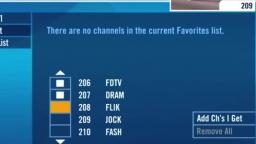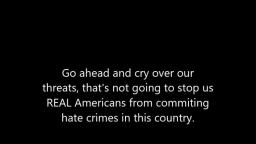DIRECTV DVR – Basic Controls for the DIRECTV DVR Receiver
The DIRECTV DVR receiver is an amazing piece of technology that will revolutionize the way you watch television. No longer are you forced to sit through a single commercial or plan your evenings around your favorite shows. Now, with the DIRECTV DVR at your fingertips, you're in control of your viewing experience.
The DIRECTV Plus DVR remote allows you to control your DIRECTV DVR with seven main buttons. In addition to the basics – play, fast forward, rewind, etc. – you can also use the remote to pause live TV for up to 90 minutes, jump back in the program in 6-second increments, skip ahead in 30-second increments, and much more. The DIRECTV Plus DVR receiver gives you back the control you crave while viewing your favorite shows.
If you still need additional assistance, the DIRECTV Help Center at http://www.directv.com/help features in-depth information to help you troubleshoot your service, find billing support, and learn more about DIRECTV products and services.
The DIRECTV Plus DVR remote allows you to control your DIRECTV DVR with seven main buttons. In addition to the basics – play, fast forward, rewind, etc. – you can also use the remote to pause live TV for up to 90 minutes, jump back in the program in 6-second increments, skip ahead in 30-second increments, and much more. The DIRECTV Plus DVR receiver gives you back the control you crave while viewing your favorite shows.
If you still need additional assistance, the DIRECTV Help Center at http://www.directv.com/help features in-depth information to help you troubleshoot your service, find billing support, and learn more about DIRECTV products and services.
Category:
 More From: directv
More From: directv
 Related Videos
Related Videos
0 ratings
8 views

Want to add this video to your favorites?
Sign in to VidLii now!
Sign in to VidLii now!
Want to add this video to your playlists?
Sign in to VidLii now!
Sign in to VidLii now!
Want to flag this video?
Sign in to VidLii now!
Sign in to VidLii now!
| Date: |
Views: 8 | Ratings: 0 |
| Time: | Comments: 0 | Favorites: 0 |