DIRECTV DVR – Managing Your DVR Recordings
Did you know? Having a DIRECTV DVR means you have quick access to all of your recorded shows. They're available by viewing your DIRECTV DVR Playlist. From here, you can find your next eagerly anticipated episode of your favorite show or a movie you set to record – and be watching it within seconds.
As with many DIRECTV features, the DIRECTV DVR Playlist can be customized to your own preferences. Would you rather view your recorded shows in some way other than the most recently recorded ones up top? Now you can. And deleting recorded shows once you've watched them is simple with the DIRECTV DVR receiver and remote. Mass deletion is not a challenge either. Simply select MARK PROGRAMS TO DELETE on the Playlist Options screen and follow the instructions from there.
As with many DIRECTV features, the DIRECTV DVR Playlist can be customized to your own preferences. Would you rather view your recorded shows in some way other than the most recently recorded ones up top? Now you can. And deleting recorded shows once you've watched them is simple with the DIRECTV DVR receiver and remote. Mass deletion is not a challenge either. Simply select MARK PROGRAMS TO DELETE on the Playlist Options screen and follow the instructions from there.
Category:
 More From: directv
More From: directv
 Related Videos
Related Videos
0 ratings
28 views

Want to add this video to your favorites?
Sign in to VidLii now!
Sign in to VidLii now!
Want to add this video to your playlists?
Sign in to VidLii now!
Sign in to VidLii now!
Want to flag this video?
Sign in to VidLii now!
Sign in to VidLii now!
| Date: |
Views: 28 | Ratings: 0 |
| Time: | Comments: 0 | Favorites: 0 |









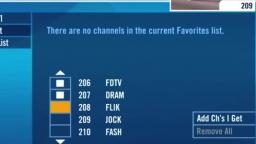




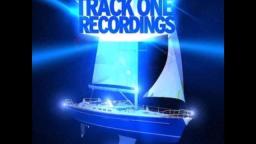
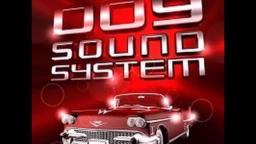
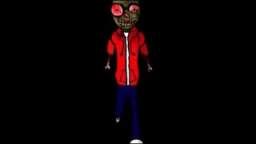
![[NOISE_RECORDINGS] [NOISE_RECORDINGS]](/usfi/thmp/vcllCsStYc1.jpg)



