PS2 Network Adapter Unboxing + Setup
As I've mentioned in the video here is the required info for "your network configuration"
Ignore the setup inside the video use this.:-)
xLinkKai =
User ID and Password to access your provider? (Not Required)
Set the IP adress automatically DHCP is used? (Auto)
Set DNS adress automatically? (Auto)
PS2 DNS =
User ID and Password to access your provider? (Not Required)
Set the IP adress automatically DHCP is used? (Auto)
Set DNS adress automatically? (Manual)
Primary DNS (45.7.228.197)
Secondary DNS (0.0.0.0)
Ignore the setup inside the video use this.:-)
xLinkKai =
User ID and Password to access your provider? (Not Required)
Set the IP adress automatically DHCP is used? (Auto)
Set DNS adress automatically? (Auto)
PS2 DNS =
User ID and Password to access your provider? (Not Required)
Set the IP adress automatically DHCP is used? (Auto)
Set DNS adress automatically? (Manual)
Primary DNS (45.7.228.197)
Secondary DNS (0.0.0.0)
Category:
 More From: Markhoss
More From: Markhoss
 Related Videos
Related Videos
0 ratings
47 views

Want to add this video to your favorites?
Sign in to VidLii now!
Sign in to VidLii now!
Want to add this video to your playlists?
Sign in to VidLii now!
Sign in to VidLii now!
Want to flag this video?
Sign in to VidLii now!
Sign in to VidLii now!
| Date: |
Views: 47 | Ratings: 0 |
| Time: | Comments: 1 | Favorites: 0 |


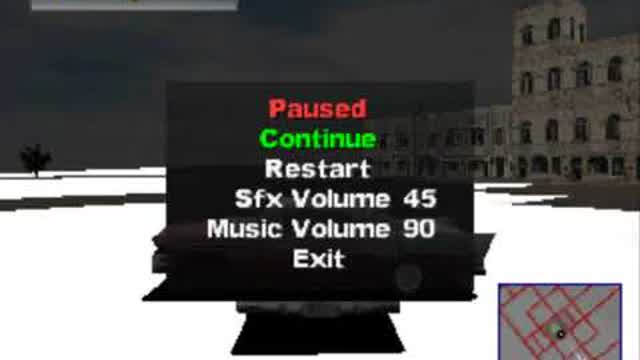








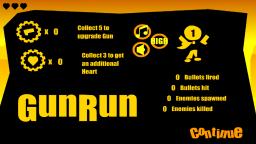





![In Vietnam Prison [Rescue Dawn 2006] In Vietnam Prison [Rescue Dawn 2006]](/usfi/thmp/B3EU3Sih4Dw.jpg)



![[OUTDATED - SEE DESC] Fix Error 109106 [OUTDATED - SEE DESC] Fix Error 109106](/usfi/thmp/LfCqsw8wEmd.jpg)
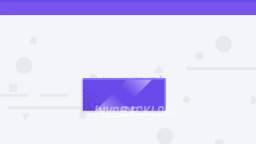
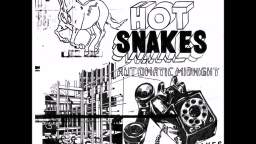










00:00 Intro
00:37 Packaging
01:12 Network Adapter out of the box
01:57 Cleaned Network Adapter
02:42 Showing expansion bay
03:03 Taking off expansion bay
03:32 Equipment
04:04 Screwed in Network Adapter
04:31 Taking off PC Ethernet Cable
05:02 Making space for the ethernet cable
05:30 Left or Right cable? Find out here
05:47 Positioned PS2
06:21 The chosen game for Network Setup
07:00 Before the installation
07:26 Setup Screen for Network Setup (Start)
09:27 Succesful Connection Test (End)
09:39 Showing Memory Card Save
10:08 IGNORE THIS PART (NOT WORKING)
12:42 RETURN WATCHING HERE (WORKING)
13:34 First try failed
13:44 Second try succesful
13:58 Server Browser with players
15:09 Connected to a server
15:38 Joined a match
15:56 Players list (Just me and someone)