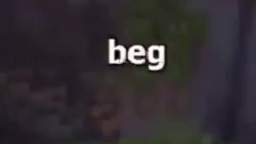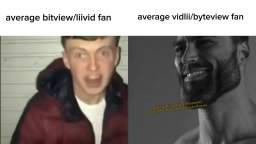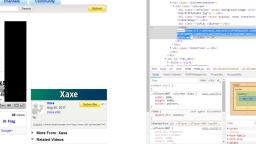How to download vidlii videos (both SD&HD) (no downloader sites or programs required)
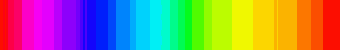
Basically you type in view-source: before the vidlii video url to inspect element on any device even mobile then you search for the words src-"usfi/v/blah blah blah.mp4" and then you copy it and then paste the usfi link after vidlii.com url in the search bar to get the download link
And too get an hd version of a video that's in hd you just search further down to find the words hdsrc to find the usfi link for the hd version
And too get an hd version of a video that's in hd you just search further down to find the words hdsrc to find the usfi link for the hd version
 More From: KoawaVL
More From: KoawaVL
 Related Videos
Related Videos
0 ratings
103 views

Want to add this video to your favorites?
Sign in to VidLii now!
Sign in to VidLii now!
Want to add this video to your playlists?
Sign in to VidLii now!
Sign in to VidLii now!
Want to flag this video?
Sign in to VidLii now!
Sign in to VidLii now!
 Video Responses (0)
Video Responses (0)
0




@HDGoreALT I was just using it as an example because it's one of the only videos on vidlii with HD so I wanted to show how to download HD videos as well as the normal SD or lower quality videos
1




@nobie137 in this tutorial I specified no programs or sites required and even then I find this tactic for me is so much faster then finding a download site for vidlii that isn't broken
| Date: |
Views: 103 | Ratings: 0 |
| Time: | Comments: 6 | Favorites: 0 |